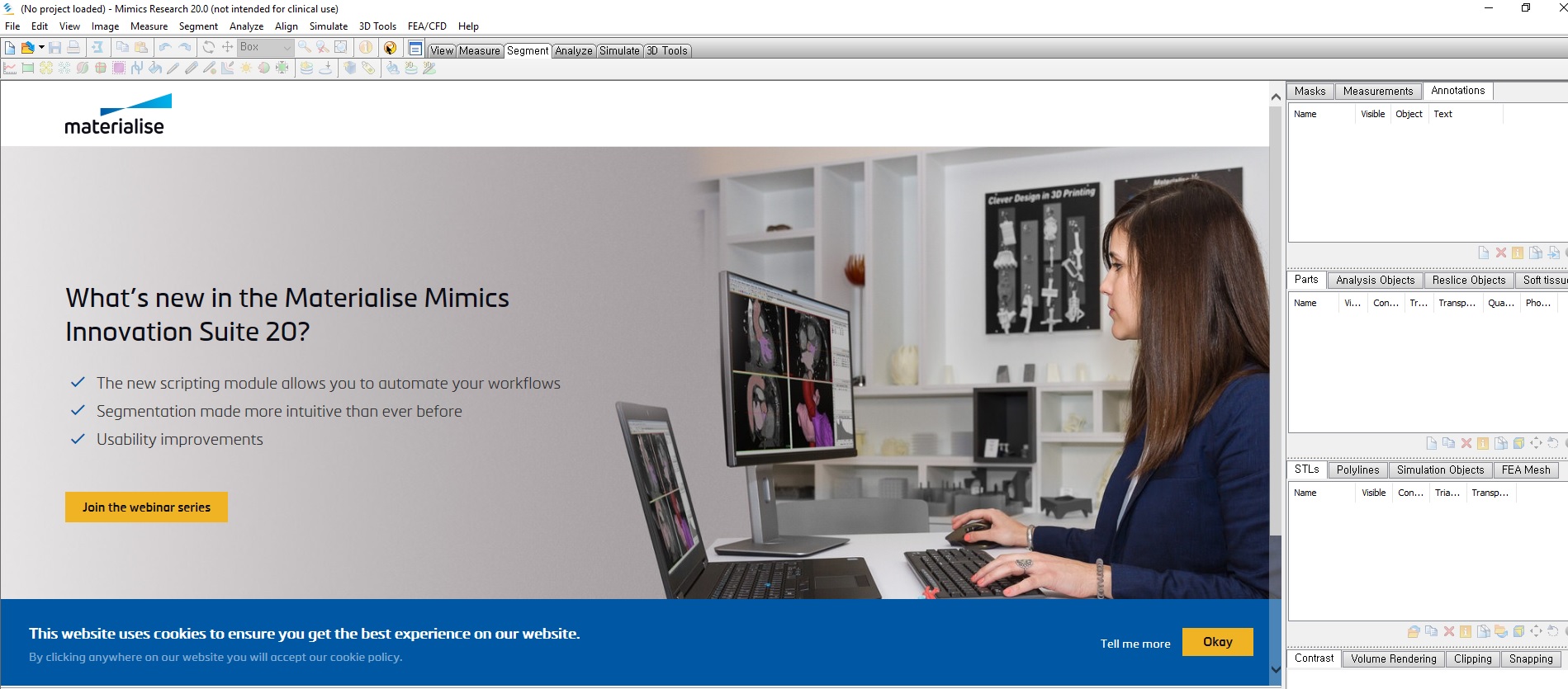
It can import images obtained by a wide range of medical equipment such as CT/MRI/MCT/CBCT.
It can render 3D models of the human body, which can be exported as STL data that can be applied to a 3D printer.
There are functions for cutting, rotating, merging, etc. the 3D models of the human body for virtual simulations of surgery.
There is a 2D/3D instrumentation function for various types of instrumentation processes.
Engineering instrumentation data such as the central axis and center of mass can be derived from a 3D model of a certain part of the human body.
It is possible to generate a3D volume mesh for a finite element analysis (FEA) and assign property values to the 3D volume mesh according to the HU value.
It is possible to edit and modify the 3D model data based on the STL data.
It is possible to export the 3D STL data that have been generated and edited in an interface file format that can be used on 3D CAD software.
1. Data format and O/S for data utilization
1-1. Import data
- Importing medical images: dcm/jpg/bmp/tiff, etc.
- Importing 3D models: STL
1-2. Export data
- Exporting medical images: dcm/jpg/bmp/tiff, etc.
- Exporting 3D models : STL
1-3. Operating system (O/S)
- Window 7 or higher (64-bit)
2. Image data processing
2-1. Image filtering
- Medical image processing through an image filter function
2-2. Separation of areas of interest
- Restrict to the areas of interest within the image
- Separate the areas of interest based on the Hounsfield Unit
- Edit the areas of interest automatically or manually
3. Rendering 3D models of the human body
3-1. Volume rendering
- Assign color based on the Hounsfield Unit
- Check sections using the clipping function
- Adjust transparency
3-2. Surface Rendering
- Render 3D models of the areas of interest
- Export the 3D model that has been created with a CAD file extension
- Adjust transparency
4. Instrumentation & Analysis
4-1. 2D & 3D instrumentation
- Distance, angle, volume, and surface area measurement
4-2. Shape analysis
- 3D model matching for shape analysis
- Analyze the differences between two or more 3D models
- Measure the thickness and curvature of the 3D model
- Import instrumentation templates or create a new instrumentation templates with user-defined conditions
- Export analytical data (.xml)
- Create the central axis and derive the center of mass from the 3D model of the body
5. Simulation
5-1. Simulation functions
- Cutting using the plane
- Cutting using curved surface
- Merging, relative complement and intersection of two or more 3 models
- The axis of movement and the axis of rotation are set according to the method designated by the user
- Movement and rotation following dimensions input
5-2 Simulation analysis
- Real-time analysis of the degree of movement and rotation
- Establishment of a database on the degree of changes before and after surgery
6. Finite element analysis (FEA)
6-1. Remesh
- Surface mesh based on the values entered by the user
- Mesh size adjustable within the designated area
6-2. Mesh cleanup
- Mesh cleanup ensures optimum mesh status
6-3. Volume mesh
- Creation of a volume mesh based on the values entered by the user
- Mesh size adjustable within the designated area
- Assembly is possible when working with two or more models
6-5. Material assignment
- Input the modulus of elasticity, Poisson's ratio and density for the designated volume mesh
- Automatic entry of the modulus of elasticity, Poisson's ratio and density based on the CT Hounsfield Unit
6-6. FEA format export
- Export files with Ansys / Abaqus / Patran / Nastran / Comsol file extensions
7. Design
7-1. STL Import
- The surfaces are automatically split up through the surface split function
7-2. STL Fixing
- STL Auto Repair function
- Triangle Reduction function
- Automatic correction of Hole/triangle overlaps
7-3. CAD Tool
- Sphere/Box/Cone: basic primitive creations
- Extrude/Revolve/Sweep
- Curve generation/Extraction of faces using the curve function
- A function for creating 2D drawing
- Tasks related to STL merger, relative complement and intersection
7-4. Free form adjustment
- Push/Pull for the area selected
- Push/Pull for the area selected
8. Data interface
8-1. STL data conversion
- Patching function
- Curve selectin (options)
- Selection of T-junction at intersecting parts
-IGES export function
Using the actual CT/MRI image data of the patient is used to secure the 3D phantom, after which the procedure is planned and the system is used in an in vitro operation test to verify the performance of the medical microrobot or medical device in question.